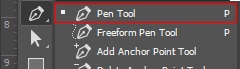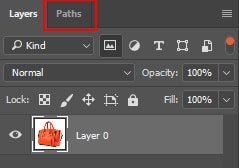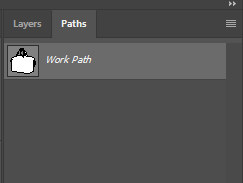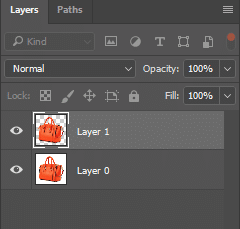Introduction:
Photoshop has a number of selection tools but the ‘Pen Tool’ is the only one that lets you make very precise and sharp selections without any blurry lines or creating soft edges. This is because of the ‘Vector Technology’ used by the pen tool.
So if you want to know how to make clean cuts without any fuss, the pen tool is your way to go.
Here is the image I want to cut out using the ‘pen tool’:
First, select the pen tool from the tools bar on the side.
As you can see there are different pen tools, I’m using the first one for now.
To start drawing with your pen tool, choose a corner point of your object and establish very few control points.
Now you can use the moving handle of your control point by clicking and dragging it, bending it to set the path as properly as you can.
Now click and drag for the next control point repeating the process to set the path properly.
As you progress you may see the path getting out of line in tight bends. This is normal and this happened because while drawing the previous control point we had bent the handle to cover that path. To overcome this you just have to hold the ‘alt’ key and snap on the last control point before you make another one. It will remove the handle and then you can draw the path properly.
Continue drawing the path like this.
Here you can see the ‘Path Panel’ inside the photoshop window. In it you can see the way you have drawn before some time. Simply double click on it to save it.
Once the path is saved, it shows like this and on the bottom of the path panel you have the icon that says ‘Load path as selection’, click on it so the path you’ve selected can be loaded separately as a selection.
Now press ‘ctrl. + j’ to add another new layer of the selection..
Conclusion:
So this is how you can get very clean, sharp and accurate selections using the simple ‘pen-tool’ in photoshop.